價格:免費
更新日期:2016-09-21
檔案大小:12.8 MB
目前版本:1.2.2
版本需求:需要 iOS 5.1.1 或以上版本。與 iPad 相容。
支援語言:英語
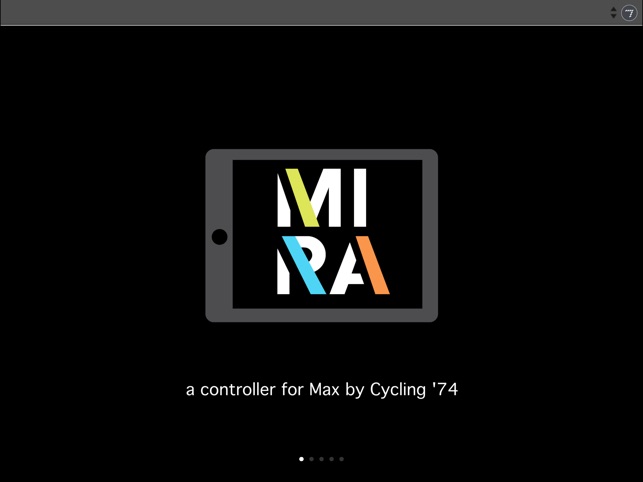
Mira Controller for Max is for users of Max by Cycling ‘74 only. Mira requires OS X 10.6 or higher, or Windows 7/8. It also requires Max version 6.1.4 or higher. Mac USB connectivity requires Max 7.2.4 or higher.
Mira is the easiest way to control a Max application from an iPad. Launch Mira and it will automatically connect to Max and display the part of your patch you want to control remotely. When you change a button or slider on the iPad, the corresponding Max object changes, with zero setup or network configuration. It is truly a mirror of your Max patch.
Mira controls any number of Max patches on any number of computers. You can also use multiple copies of Mira to control a single patch.
There are no OSC messages to wrangle, and everything you do in Max is immediately reflected in Mira.
Check out cycling74.com/mira for videos, examples, and more.
Mira Features:
+ Automatically control any number of patches from your device

+ Use mira.frame objects to define viewable regions in your patch. Each frame shows up as a tab in Mira.
+ Support the majority of standard Max UI objects, with more to come.
+ New mira.multitouch object allows for gestural control
+ New mira.motion object sends accelerometer data from your device
+ Multiple instances of Mira can control a single patch for collaborative performance
+ Works over WiFi, an ad-hoc network, or USB connection (Mac only)
We want to make it easier to connect your iPad to Max, so you can focus on the important part - using your patch! Mira handles all networking details so you can start controlling your Max patches in two easy steps. First, place a mira.frame object in your patch -- this represents the screen of the iPad. Then, drop UI objects onto the frame, and they instantly appear on your device, ready to use.

Each mira.frame you add in Max creates a new tabbed view in Mira, so you can organize the control of your patch into multiple pages.
支援平台:iPad
